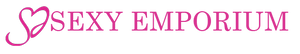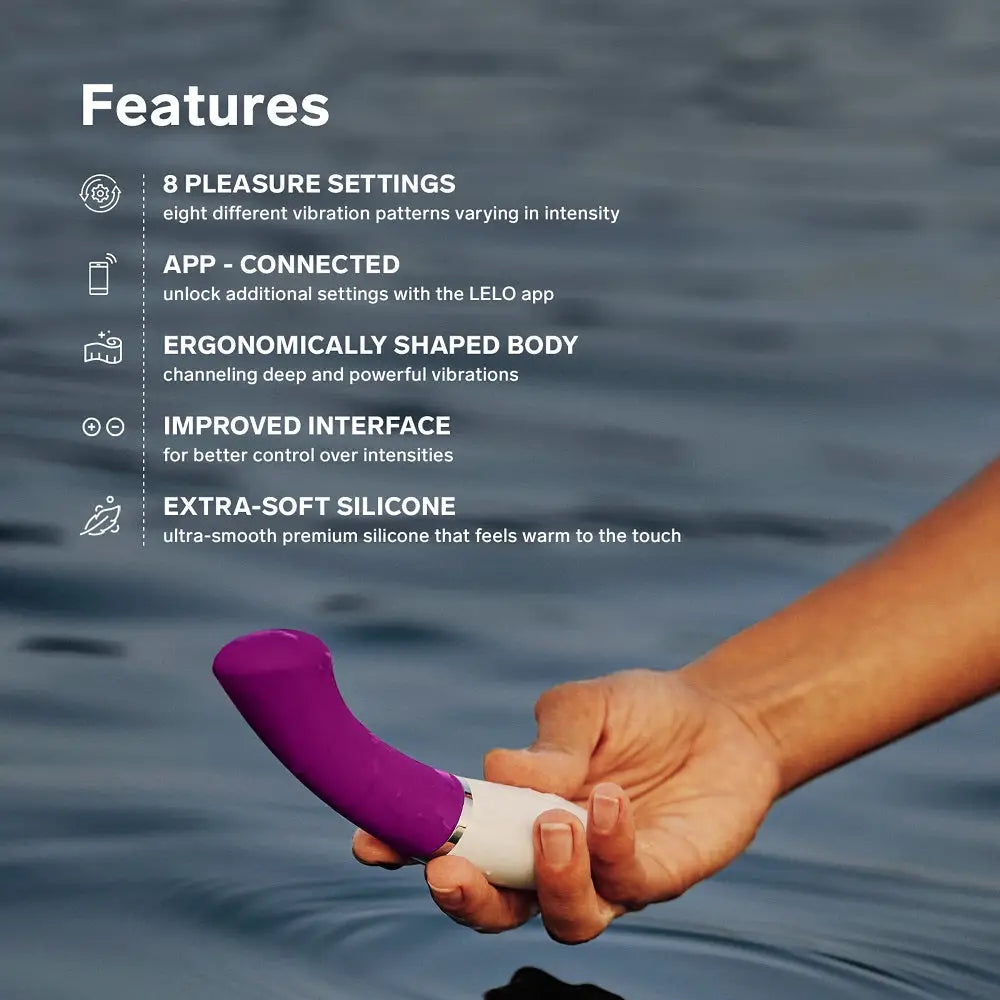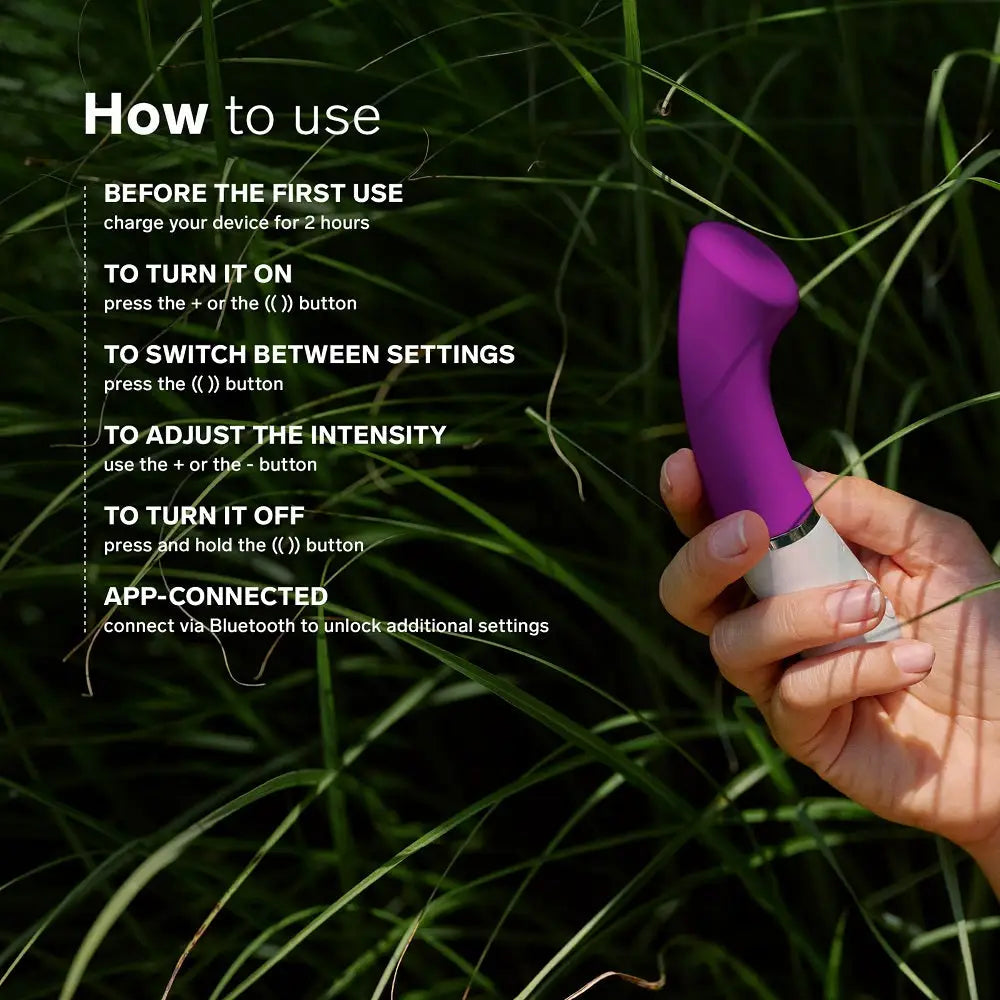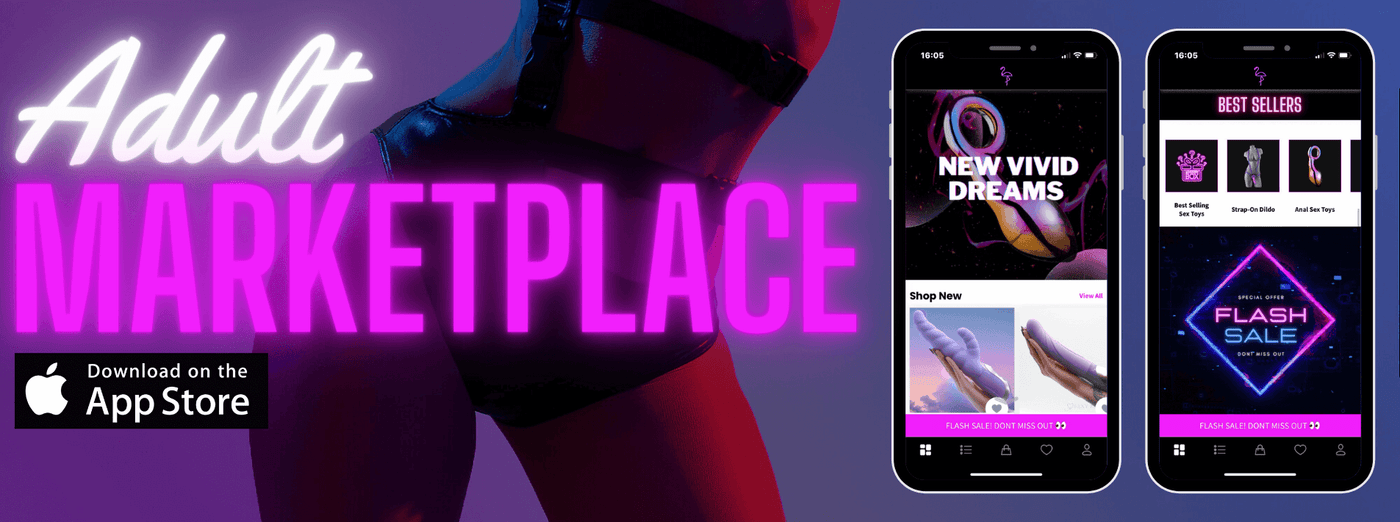LELO Gigi 3 App Controlled G-Spot Vibrator Deep Rose
LELO Gigi 3 App Controlled G-Spot Vibrator Deep Rose ...は取り寄せ中で入荷次第発送します。
受取を利用可能か読み込めませんでした
利用可能な柔軟なクレジット
利用可能な柔軟なクレジット
今すぐ購入から、後で毎月の支払いプランまで、さまざまなクレジットオプションを利用できます。
配達と配送
配達と配送
月曜日から金曜日の午後4時までに注文を行うと、英国の倉庫から同じ日にすぐに派遣します。あなたのプライバシーは私たちにとって最も重要なので、安心してください、あなたのパッケージはマークのない控えめなパッケージで到着します。
14日間
ご注文が支払われてから1〜4営業日以内に配信されます
30日
支払っていたのと同じ方法で全額払い戻しを行います
説明
説明
The Gigi 3 has a redesigned shape, curved, to ensure an optimal fit for all fans of powerful G-spot stimulation. Made from soft silicone for enhanced comfort and a better feel on the inside. The Lelo app provides access to two additional modes and offers extensive customisation options for the best experience.
Features:
- 8 Powerful pleasure settings
- App-connected
- Precise pleasure
- Unique tip can be flipped over to use as a clitoral massager
- Insertable length: 3.54 inches / 9 cm
HOW TO USE YOUR PRODUCT WITHOUT THE LELO™ APP
- Before the first use, charge your Gigi 3 for 2 hours.
- Press the + or the (()) button to turn it on.
- Press the (()) button to switch between 8 modes.
- Use the + and the - buttons to increase or decrease the intensity.
- Press and hold the (()) button to turn off or use the + and - buttons simultaneously to turn off and lock as well
HOW TO USE YOUR PRODUCT WITH THE LELO™ APP
- Before the first use, charge your Gigi 3 for 2 hours.
- DOWNLOAD THE IOS / ANDROID version.
- Press the (()) button for 3 seconds to turn it on while activating the Bluetooth.
- All the LED lights will blink simultaneously, showing the Bluetooth pairing.
- Open the LELO™ APP and locate the toy icon at the bottom of the screen. Find your Gigi 3 and select ‘’Connect’’. Press and hold the button on your device. Confirm the connection by pressing the button on your product again.
- Go to ‘’MY LELO TOYS’’ and select ‘’PLAY’’.
- Choose between three different regular modes- Manual, Screw, Shake or 2 additional advanced modes - Finish Me Off and Out of Control
- Select ‘’SETTINGS’’ to set your device according to your preferences
- To save your settings for offline use, select ‘’SAVE’’ at the bottom of your screen.
- Use the drop-down menu to set the default auto power off from 10-20 minutes. You can check the battery level in the upper left corner.
支払いとセキュリティ
お支払い方法
お支払い情報は安全に処理されます。クレジットカードの詳細を保存したり、クレジットカード情報にアクセスしたりすることはありません。