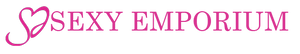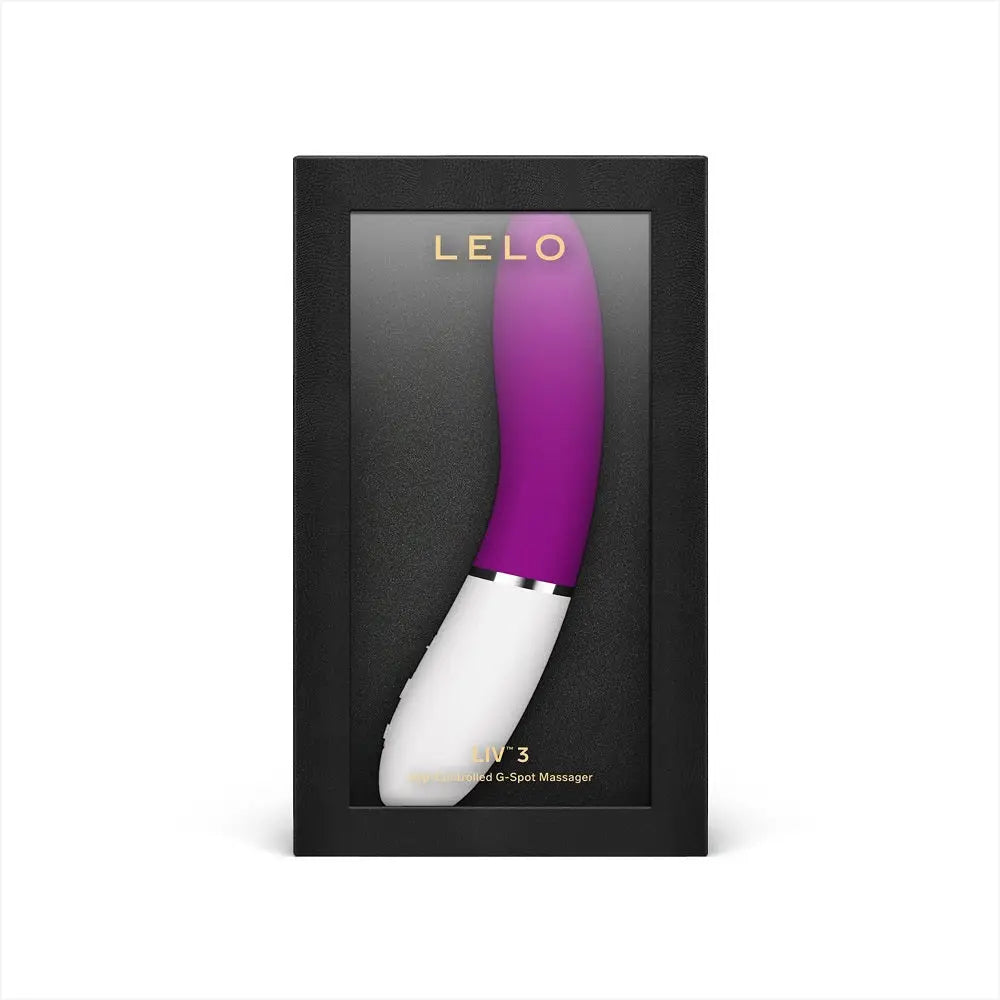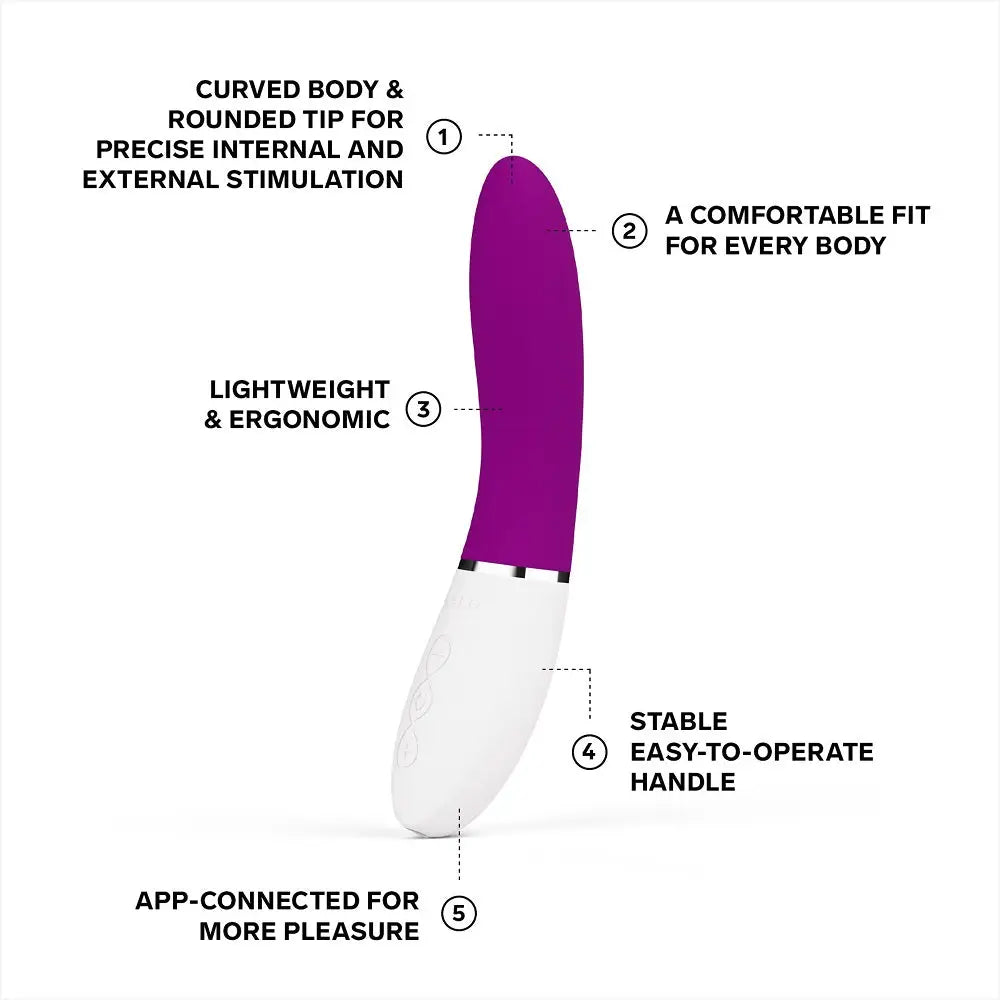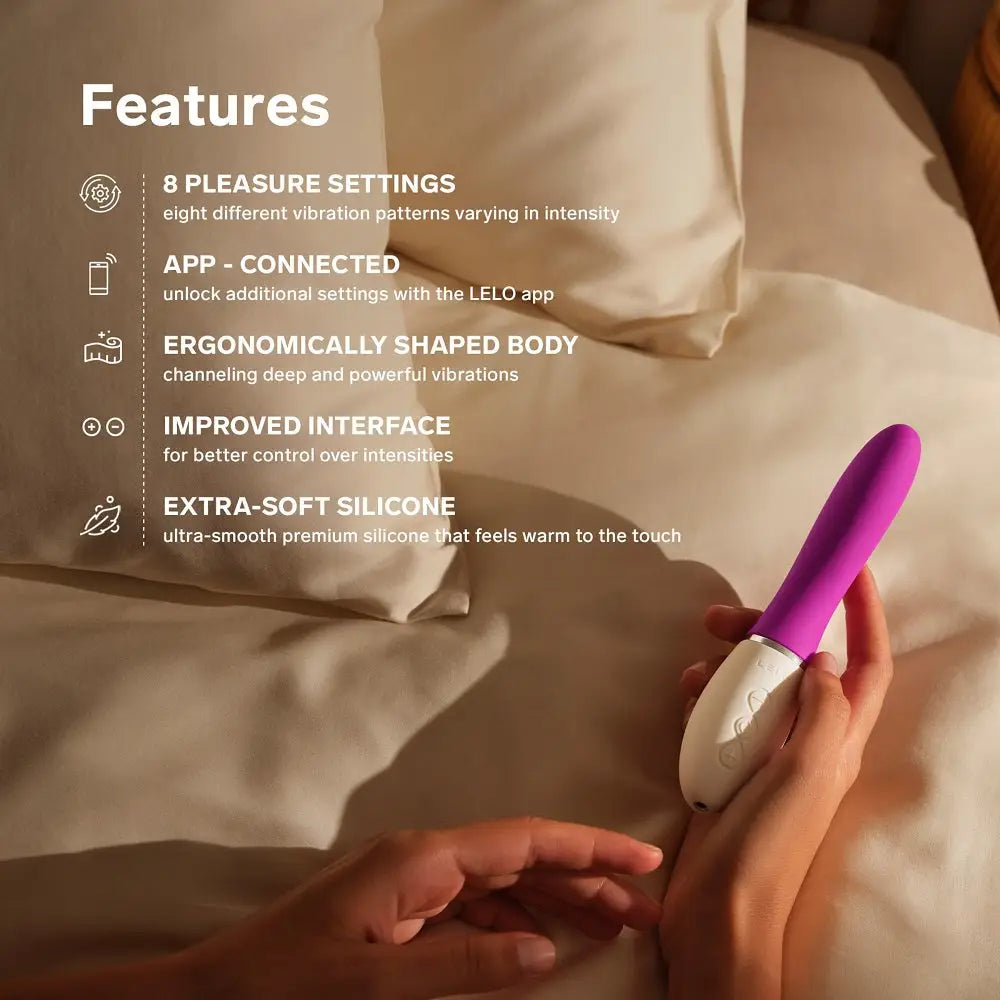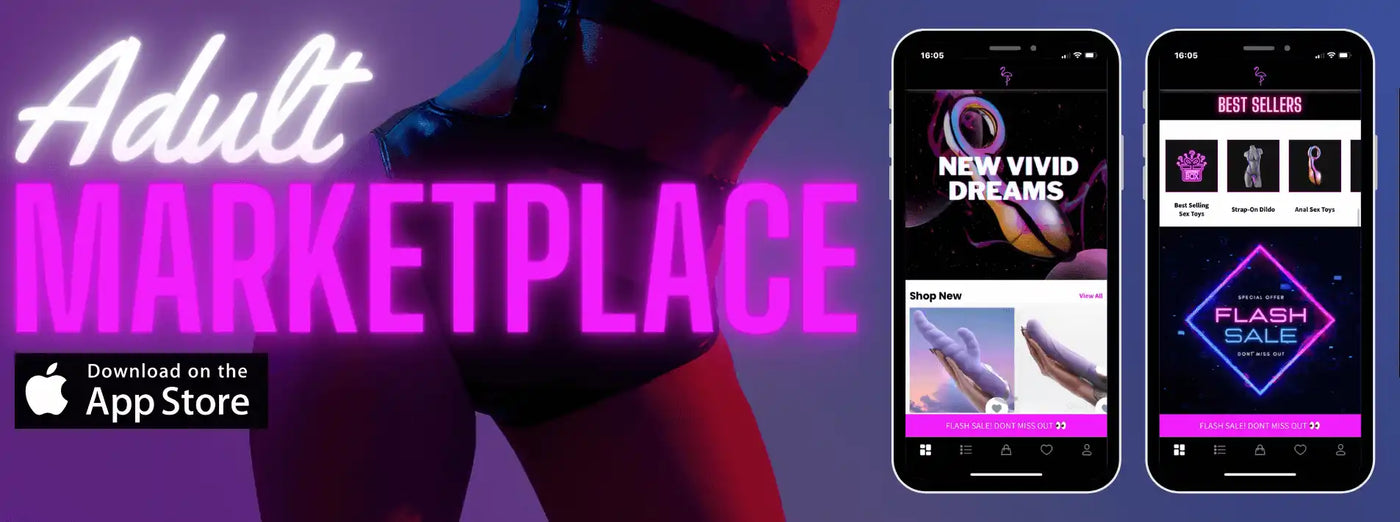LELO LIV 3 App Controlled G-Spot Vibrator Deep Rose
LELO LIV 3 App Controlled G-Spot Vibrator Deep Rose is backordered and will ship as soon as it is back in stock.
Couldn't load pickup availability
Flexible credit available
Flexible credit available
From Buy Now, Pay Later to our Monthly Payment Plans, we have a range of credit options available.
Delivery and Shipping
Delivery and Shipping
Place your order by 4pm GMT, Monday to Friday, and we'll promptly dispatch it the very same day from our UK warehouse. Your privacy is paramount to us, so rest assured, your package will arrive in unmarked, discreet packaging.
1 - 2 Days
Average UK delivery time
30 Days
We’ll give you a full refund by the same method you used to pay
Description
Description
The Liv 3 G-spot vibrator is designed to perfectly complement the body and enhance your experience. A refined design has a curved body and rounded tip for precise internal and external stimulation. The Lelo app provides access to two additional modes and offers extensive customisation options for the best experience.
Features:
- 8 Powerful pleasure settings
- App-connected via Bluetooth
- Made for pleasure as shape is slightly curved and ideal for G-Spot stimulation
- Perfect fit for everybody ideal for beginners and experienced users
- Insertable length: 3.94 inches / 10 cm
HOW TO USE YOUR PRODUCT WITHOUT THE LELO™ APP
- Before the first use, charge your Liv 3 for 2 hours.
- Press the + or the (()) button to turn it on.
- Press the (()) button to switch between 8 modes.
- Use the + and the - buttons to increase or decrease the intensity.
- Press and hold the (()) button to turn off or use the + and - buttons simultaneously to turn off and lock as well
HOW TO USE YOUR PRODUCT WITH THE LELO™ APP
- Before the first use, charge your Liv 3 for 2 hours.
- DOWNLOAD THE IOS / ANDROID version.
- Press the (()) button for 3 seconds to turn it on while activating the Bluetooth.
- All the LED lights will blink simultaneously, showing the Bluetooth pairing.
- Open the LELO™ APP and locate the toy icon at the bottom of the screen. Find your Liv 3 and select ‘’Connect’’. Press and hold the button on your device. Confirm the connection by pressing the button on your product again.
- Go to ‘’MY LELO TOYS’’ and select ‘’PLAY’’.
- Choose between three different regular modes- Manual, Screw, Shake or 2 additional advanced modes - Finish Me Off and Out of Control
- Select ‘’SETTINGS’’ to set your device according to your preferences
- To save your settings for offline use, select ‘’SAVE’’ at the bottom of your screen.
- Use the drop-down menu to set the default auto power off from 10-20 minutes. You can check the battery level in the upper left corner.
Payment & Security
Payment methods
Your payment information is processed securely. We do not store credit card details nor have access to your credit card information.